News
The WordPress CMS
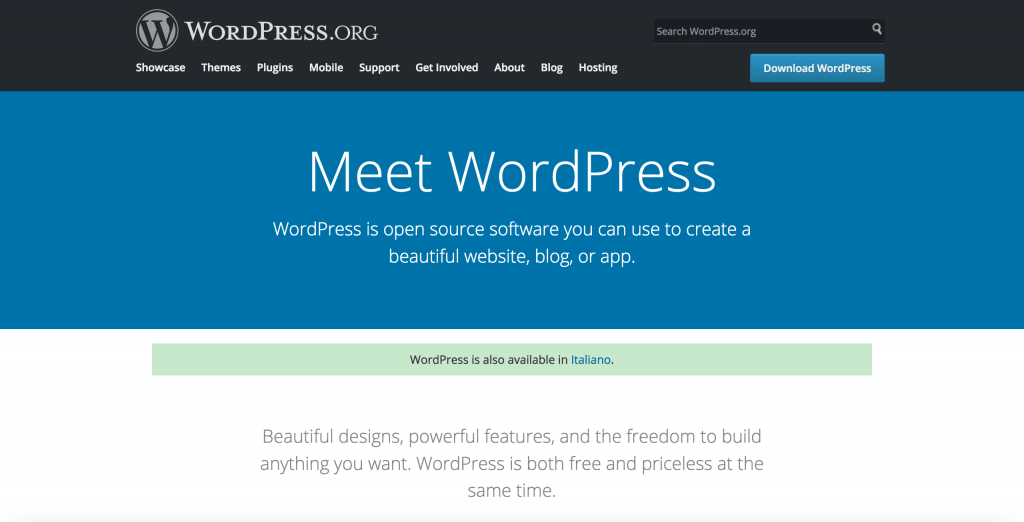
What is WordPress?
WordPress is a CMS acronym that stands for Content Management System which means Content Management System.Wordpress in fact is a system that is used to manage the content of a website:
pages of a site: e.g., pages describing About Us, Services Performed, Contacts;
articles: which may represent news, or projects carried out;
users who can manage and access the site, including comment users.
The programming language that underlies WordPress is PHP and the database that this CMS relies on is mySql.It is an Open source (open source) programming language and database so software that developers can use freely.
Wordpress is also an open source system, everyone can use the system freely, and it is possible to expand its functionality by making it available to other users as well. WordPress is a fairly easy and intuitive management system, which is why, for sites with standard functionality (pages, articles, users) we tend to choose it over other CMSs, e.g., Drupal or Joomla, which are somewhat less intuitive and require more expertise from the user of the system. Of course, computer skills are required for the installation of any CMS.
Today to build a website it is usual to start with a CMS, if there are no special needs or requests from the client that require complete customization (personalization of the system), as this speeds up the development time. If we already think only of the administrator user who has to access the restricted section, the backend for content management, which is automatically created during installation, and the possibility of simply creating other users following installation of the administrator, editor, contributor or author type: this is already a significant time saver.In WordPress, as mentioned above there are four role types:
- the role of theadministrator who can access any section of the site, web pages, articles, categories, users, system settings;
- the role of the editor: that insert, edit and delete web pages, articles, categories, the images and manage the comments entered by users;
- The role of the author: who can create, edit and delete only his own articles;
- and finally the role of the contributor who can create and edit their own articles but cannot publish them
What is a plugin?
We often hear about plugins. A plugin is a program that extends the functionality of a system into which it is inserted.In the case of the WordPress CMS there are numerous plugins that implement the basic functionality for example there are plugins for SEO management for example All in SEO or Yoast SEO, plugins that interact with google business, plugins for contact form management etc… For each necessary functionality it is possible that there is a plugin in WordPress in the archive, sometimes plugins are completely free, sometimes they have some free functionality and some paid, sometimes to use a plugin for free you display the developer’s advertising banner in the site you want to make. If the necessary functionality is not present or you need to make institutional websites where it is not nice to have advertising banners displayed then another solution is to make the necessary plugins yourself.
But isn’t WordPress used for blogs?
It is true that WordPress was created for blogs (websites that contain many articles and where other users can comment on them) but it is also true that you can also use it just for making presentation web pages, moreover, you can disable article and comment management. Sometimes the blog feature can be used as a project presentation, each article for example could represent a project or a news item. So the flexibility of the system allows the website to be created according to the customer’s needs and requirements with the advantage of using a very simple and user-friendly CMS for all users. This is why WordPress is not used exclusively for blogs but rather for any kind of website.Speaking of plugins, which we were talking about earlier, there is a plugin in WordPress called WooCommerce that allows you to manage e-commerce as well. Personally for the management of e-commerce I prefer for the most part the CMS Prestashop that implements in it also a real warehouse management, much more structured than the WooCommerce plugin in WordPress but again it always depends on the need and the request of the customer.
So to conclude yes to using WordPress for website building.
Are there any downsides to using the WordPress CMS?
Let’s say that nothing and no one is perfect! This means that we can also find downsides in the WordPress CMS, as indeed we can find them in any kind of CMS we can use. The basic problem is that since it is an open source system, there are many people who know the source code and thus the risk if you do not regularly update the CMS you may be subject to hacker attacks. New versions of the WordPress CMS are released regularly for system security, so it is necessary to update after backing up the content and database.
What are the tips for a WordPress developer?
A WordPress developer as a first step must understand what the client’s needs are for creating the presentation web pages; he or she must understand what functionality is desired to be implemented in order to properly choose plugins.The WordPress developer must remember to disable the ability to comment on articles if comments are not needed for the site that is to be created.
It is importantnot to forget or underestimate the aspect of SEO.
Finally, it is important for the Web developer to provide regular updates to the WordPress CMS and the plugins that are intended to be used for the security of the system itself.
Cristina Galia
freelance wordpress developer


